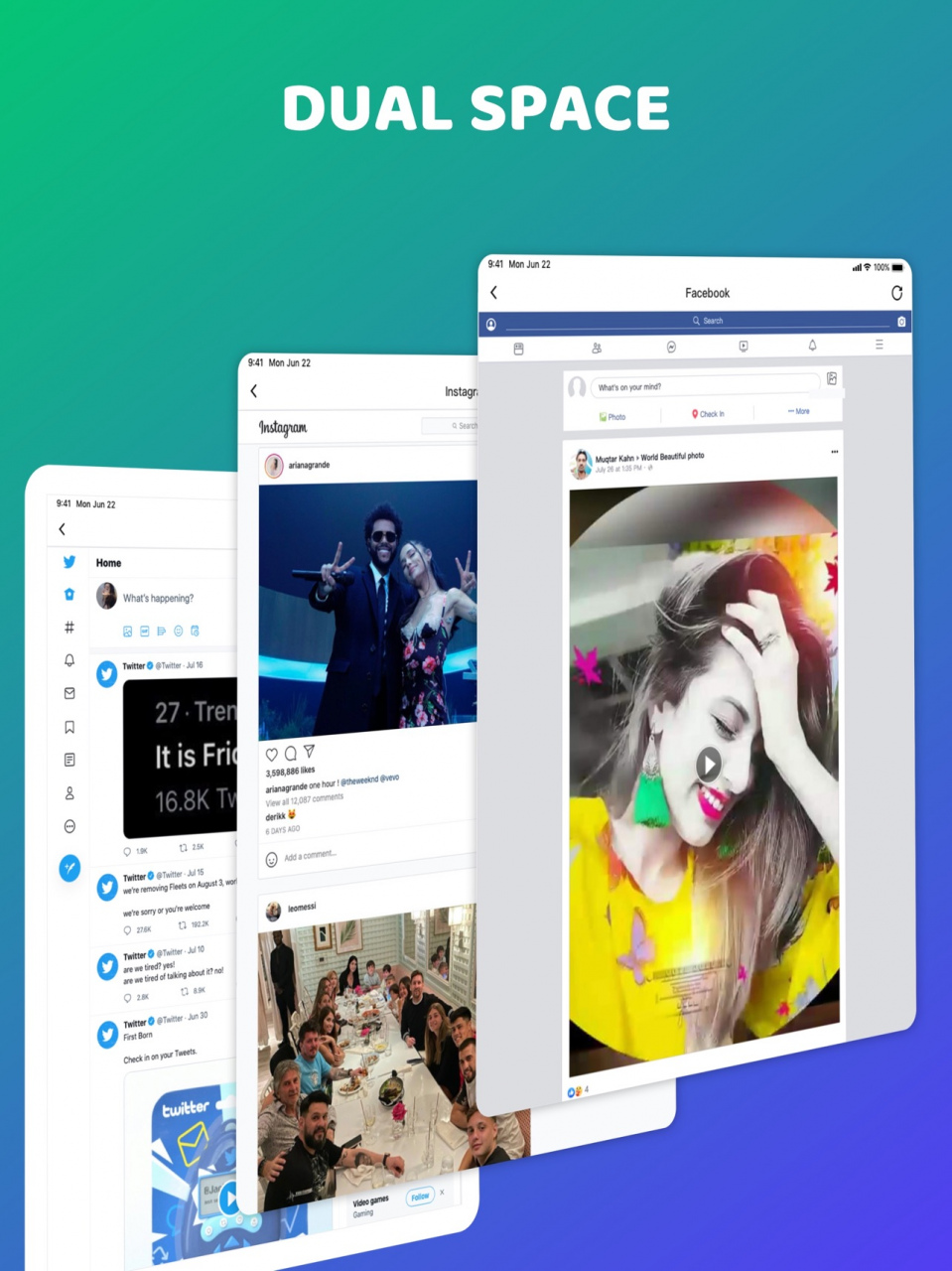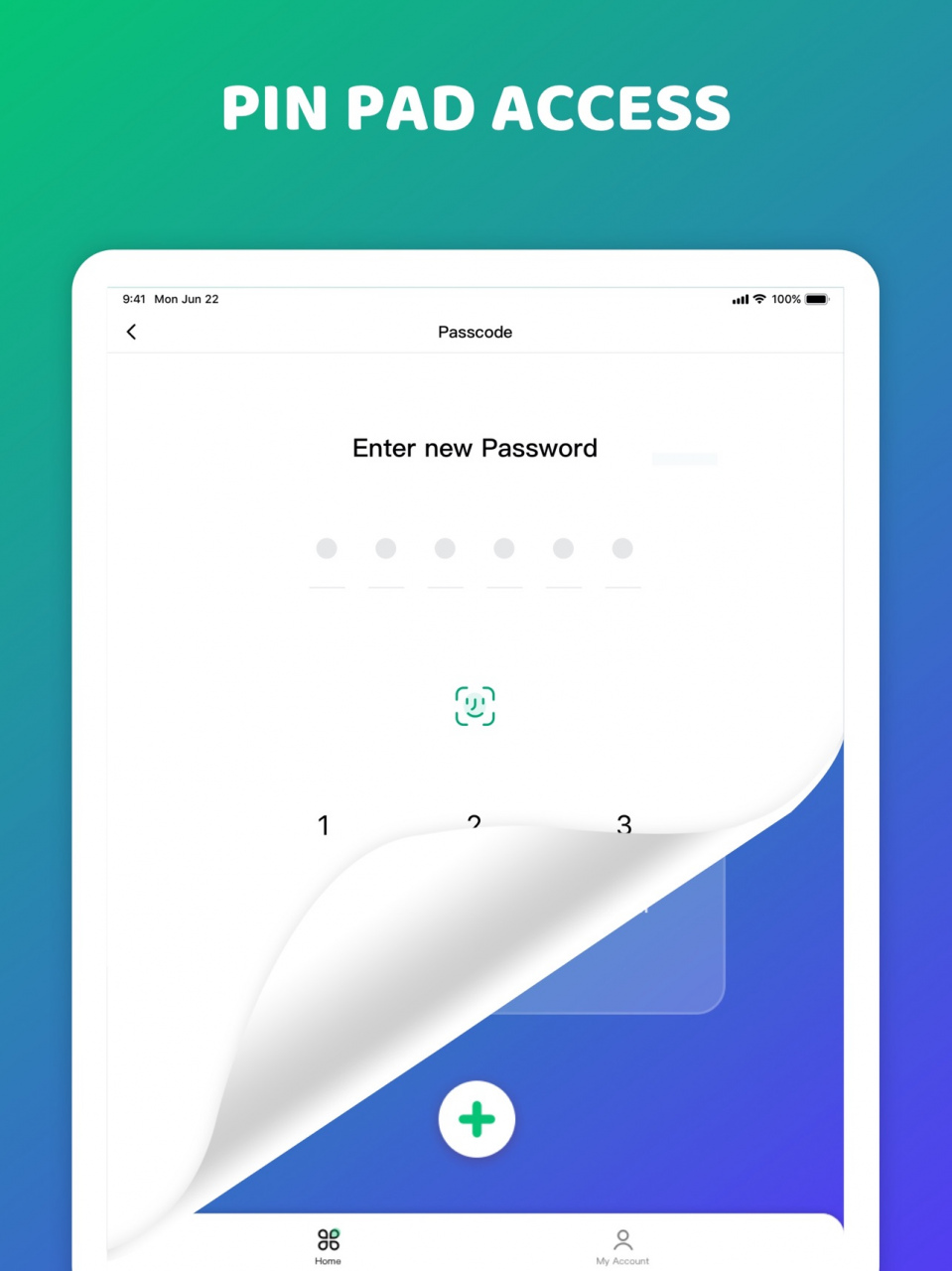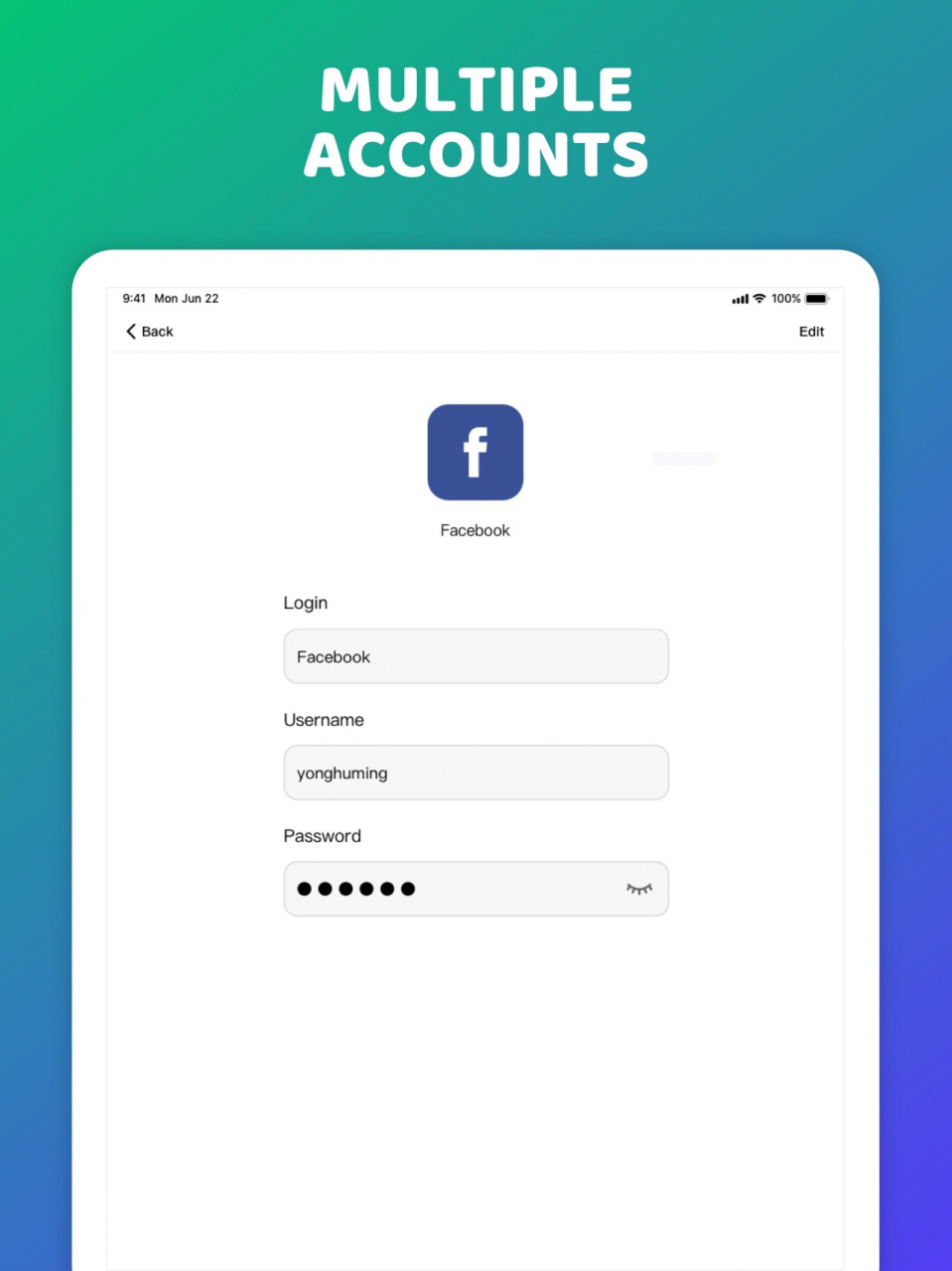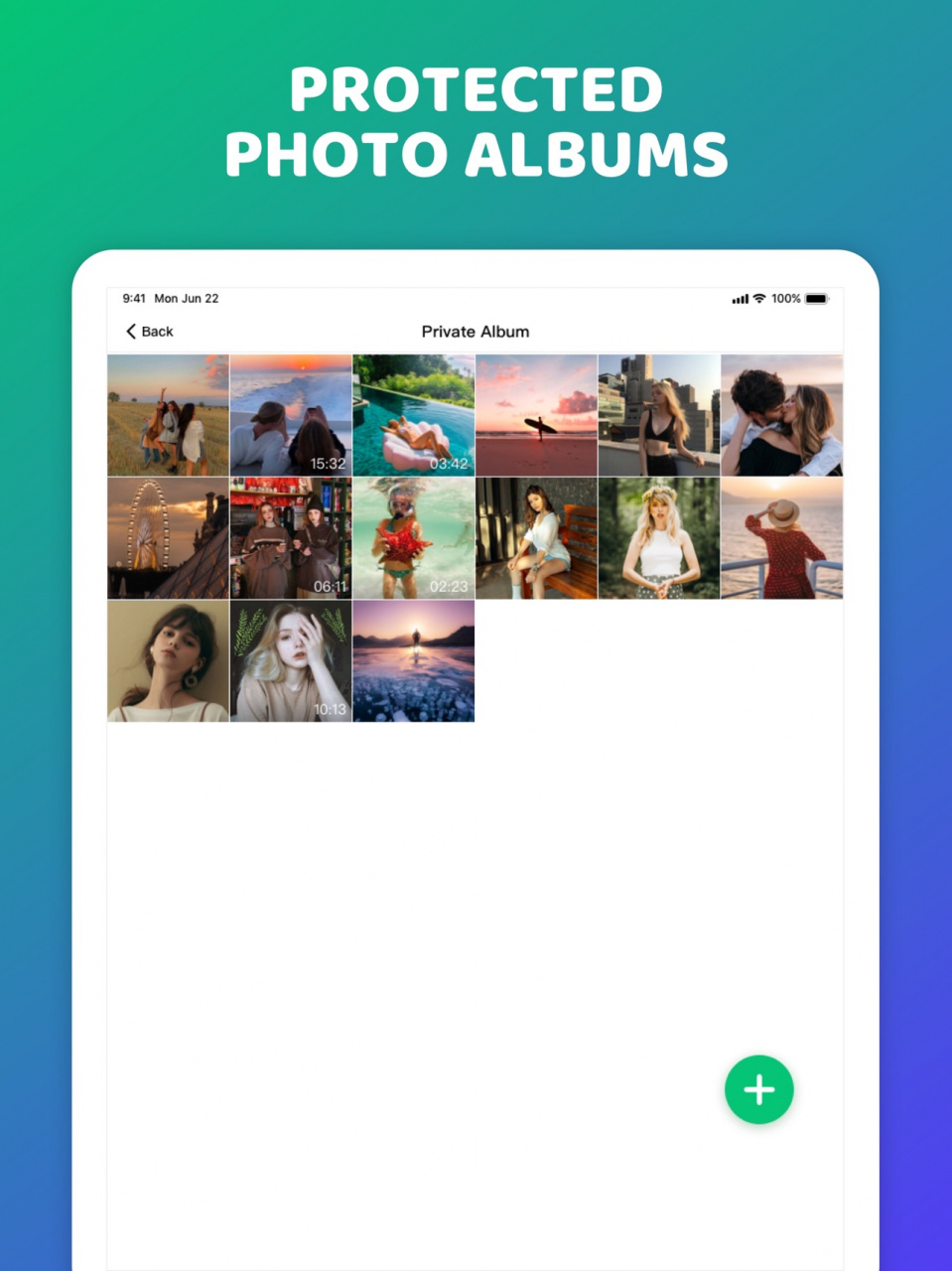Parallel Space Dual Space +1.1.1
Publisher Description
Have you ever created too many social media accounts, but found it hard to manage so many accounts?
But with this app, you don’t have to worry about it anymore.
You can also log in to multiple accounts at the same time in this app, and no longer have to worry about missing messages from each account.
It can also effectively manage multiple account apps help you remember and automatically fill in the password when logging in.
Not only that, you can also set a password for the application to ensure your data security and protect your privacy.
THE MAIN FUNCTION
- Log into multiple accounts: You can easily use one phone to log in multiple accounts and keep them all online at the same time
- Manage account: Help you remember and automatically fill in your account and password when you log in
- Passcode Lock: Build a privacy zone for your, only you can view your private account
- Secret notes: Save your personal or secret information to avoid being peeped by others
- Private browser:You can view all your websites privately without worrying about other people snooping on your history
Information about the auto-renewable nature of the subscription.
Confirm subscription: Payment will be charged to iTunes Account at confirmation of purchase.
Manage subscriptions: Users can manage or unsubscribe in iTunes & App Store account management in the phone system settings.
Auto-renewal: Apple iTunes account will be charged for renewal within 24-hours prior to the end of the current subscription period. To cancel the renewal, please turn off auto-renew manually at least 24-hours before the end of the period.
No cancellation of the current subscription is allowed during the active subscription period.
Free trial: Free trial (if any) will automatically renew the version at upon expiration.
You can go to the Account Settings to cancel the renewal before the trial ends.
The current free trial will be forfeited when you purchase a subscription to the premium version before the trial period ends.
User Agreement: https://websprints.github.io/ParallelSpace/UserAgreement.html
Privacy Policy: https://websprints.github.io/ParallelSpace/PrivacyPolicy.htmlJan 4, 2022
Version 1.1.1
Fixes some minor bugs and general improvement.
About Parallel Space Dual Space +
The company that develops Parallel Space Dual Space + is Lingyan Dai. The latest version released by its developer is 1.1.1.
To install Parallel Space Dual Space + on your iOS device, just click the green Continue To App button above to start the installation process. The app is listed on our website since 2022-01-04 and was downloaded 94 times. We have already checked if the download link is safe, however for your own protection we recommend that you scan the downloaded app with your antivirus. Your antivirus may detect the Parallel Space Dual Space + as malware if the download link is broken.
How to install Parallel Space Dual Space + on your iOS device:
- Click on the Continue To App button on our website. This will redirect you to the App Store.
- Once the Parallel Space Dual Space + is shown in the iTunes listing of your iOS device, you can start its download and installation. Tap on the GET button to the right of the app to start downloading it.
- If you are not logged-in the iOS appstore app, you'll be prompted for your your Apple ID and/or password.
- After Parallel Space Dual Space + is downloaded, you'll see an INSTALL button to the right. Tap on it to start the actual installation of the iOS app.
- Once installation is finished you can tap on the OPEN button to start it. Its icon will also be added to your device home screen.
Program Details
System requirements
Download information
Pricing
Version History
version 1.1.1
posted on 2022-01-04
Jan 4, 2022 Version 1.1.1
Fixes some minor bugs and general improvement.
version 1.1
posted on 2021-12-29
Dec 29, 2021 Version 1.1
Fixes some minor bugs and general improvement.